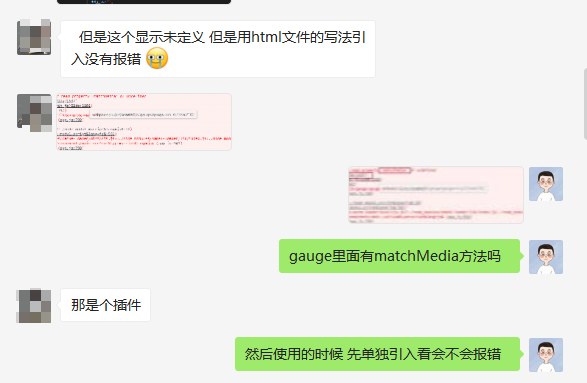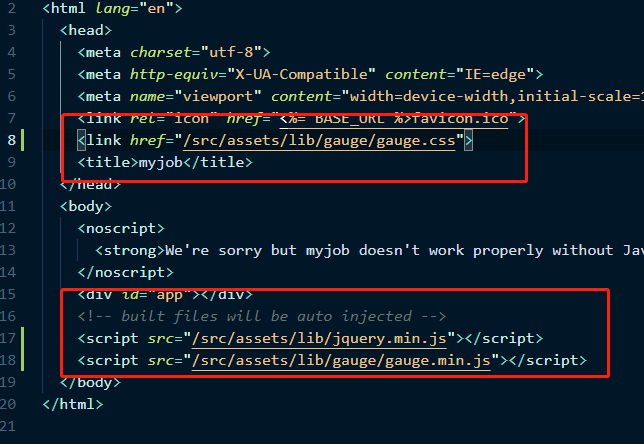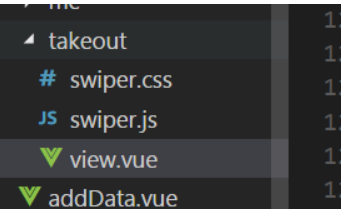今天被前同事问到vue中引入js文件报错的问题
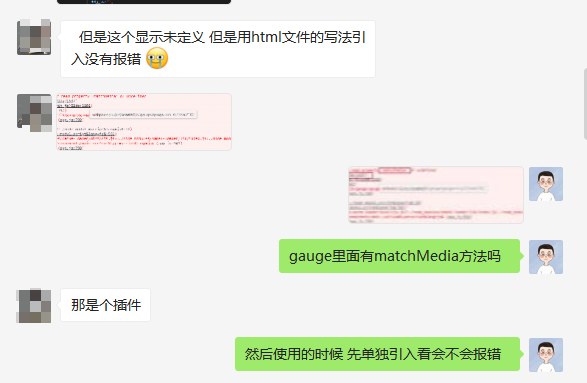
大多数情况下习惯了通过/</script/>/标签在public中的index.html引入js文件,但是在vue中通常引入,依然会报错
在es6或者在vue中不会直接支持
一、自己写的代码引入
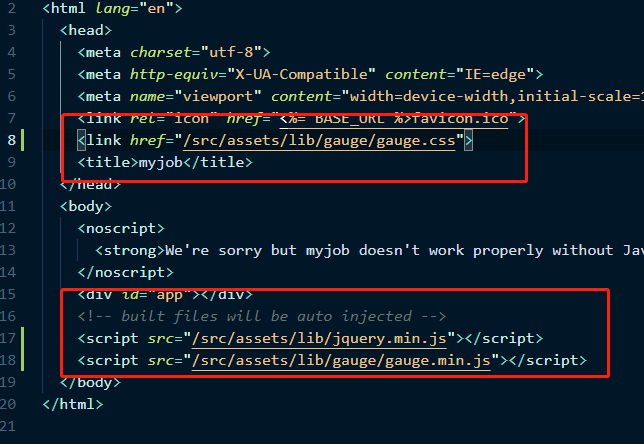
下面举个例子
1
2
3
4
5
6
7
| function textMessage(){
alert("This is what I want say")
}
export {
textMessage
}
|
我们在宿主那里,我们引入改文件
1
2
3
4
5
6
7
8
9
10
11
12
13
14
15
16
17
18
19
| <template>
<div class="teslist">
<button @click="methods1">显示console</button>
</div>
</template>
<script src="../../lib/textMessage.js"></script>
<script>
import { textMessage } from '../../lib/textMessage.js'
export default {
methods:{
methods1:function(){
textMessage();
}
}}
</script>
<style>
.teslist {
}
</style>
|
二、直接引入的 不能用npm下载的
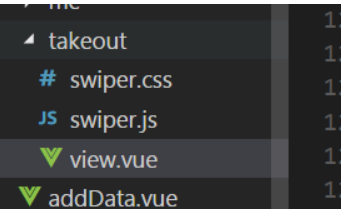
在view.vue中的代码这样写:
1
2
3
4
5
6
7
8
9
10
11
12
13
14
15
16
17
18
19
20
21
22
23
24
25
26
27
28
29
| <template>
...
</template>
<script>
import swiper from './swiper.js'
import common from '../common.vue'
export default {
data(){
return{
}
},
mounted:function(){
this.swippertab();
},
methods:{
swippertab(){
var swiper = new Swiper('.swiper-container', {
pagination: '.swiper-pagination',
slidesPerView: 3,
paginationClickable: true,
spaceBetween: 30
});
},
}
}
</script>
<style scoped>
@import './swiper.css';
</style>
|
注意一下的就是在swiper.js中需要改一下代码,在最后面改成用export导出Swiper,并且代码原有的amd格式的导出需要注释掉
未完待续